Discover The 11 Best CRM for Law Firms: Your 2025 Guide
August 5, 2025 by Susan MohrDiscover the best CRM for law firms in 2025
Our detailed guide compares 11 top platforms to streamline client intake, automate tasks, and grow your practice.
In the competitive legal landscape, managing client relationships and intake processes effectively is no longer a luxury, it’s a necessity. From personal injury firms handling motor vehicle accidents to attorneys managing complex mass tort litigation, the right Client Relationship Management (CRM) software can transform your practice. A dedicated legal CRM streamlines communication, automates tedious tasks, and provides crucial insights into your firm’s growth and pipeline. This prevents potential clients from slipping through the cracks and ensures every lead is nurtured properly.
This comprehensive guide dives deep into the best CRM for law firms, moving beyond generic feature lists. We provide a detailed analysis of top platforms like Clio Grow and Lawmatics. Each review includes real-world use cases, honest assessments of pros and cons, pricing details, and direct links to help you evaluate your options efficiently.
At Mohr Marketing, we don’t just understand marketing; we understand the business of law. This guide is a direct extension of our core mission: to provide law firms with the strategic advantages needed to thrive. We’ve leveraged our decades of experience to cut through the noise, offering an expert perspective that helps you select a CRM that not only organizes your practice but actively drives profitability and client acquisition.
-
Clio Grow
Clio Grow is a dedicated client intake and legal CRM software designed to work in tandem with its counterpart, Clio Manage. This platform excels at capturing and converting potential clients, making it an essential tool for firms focused on growth. Its strength lies in streamlining the front-end of the client journey, from the first point of contact to the final retainer agreement. This focus makes it a strong contender for the best CRM for law firms that prioritize a seamless and professional intake process.
The platform allows firms to create custom intake forms, automate lead tracking, and schedule consultations without manual intervention. This automation frees up valuable staff time, allowing them to focus on high-value legal work rather than administrative tasks. The user experience is notably clean and intuitive, reducing the learning curve for attorneys and support staff.
Key Takeaway: Clio Grow shines brightest when used as part of the complete Clio Suite. Its seamless integration with Clio Manage creates a powerful, end-to-end practice management ecosystem that handles everything from initial lead capture to final billing.
Pricing and Key Features
Clio’s pricing is tiered, and Clio Grow is typically bundled with Clio Manage in their comprehensive suite packages. While this results in a higher overall investment compared to standalone CRMs, the value is in the unified system.
- Customizable Intake Forms: Build detailed online forms to capture essential client and matter information efficiently.
- Automated Lead Nurturing: Set up email campaigns to automatically follow up with potential clients.
- Appointment Scheduling: An integrated scheduler syncs with your calendar, allowing leads to book consultations directly.
- E-Signature & Document Automation: Prepare and send retainer agreements for secure electronic signature.
Pros and Cons
Pros:
- Specifically designed for legal client intake.
- Exceptional integration with Clio Manage for case management.
- User-friendly interface and strong customer support.
Cons:
- Higher cost, as it’s often bundled in a suite.
- May be more than a solo practitioner needs if they don’t require advanced practice management features.
Website: https://www.clio.com
-
Lawmatics
Lawmatics is a comprehensive CRM and marketing automation platform built from the ground up for the legal industry. It goes beyond simple client intake, offering a sophisticated suite of tools designed to manage the entire client lifecycle, from initial marketing touchpoints to post-case follow-ups. The platform excels at automating repetitive communication and administrative tasks, allowing firms to build scalable, predictable growth engines. This makes it one of the best CRM for law firms aiming to systematize their marketing and intake processes.
The system is highly visual and intuitive, centered around custom-built automations that trigger based on specific events or timelines. This allows firms to create complex, multi-step marketing campaigns, client onboarding sequences, and referral programs that run automatically. The user experience is designed to be accessible, enabling even non-technical staff to build powerful workflows without needing to code.
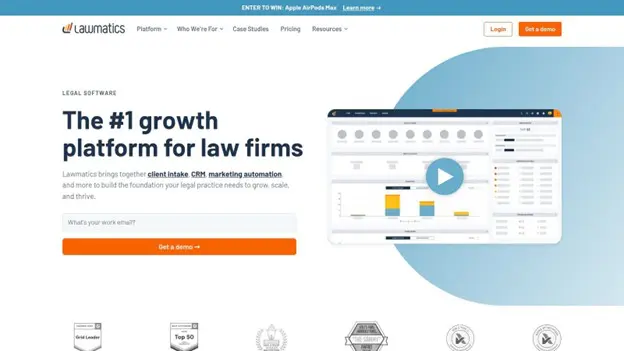
Key Takeaway: Lawmatics is the ideal choice for firms that are serious about marketing. Its powerful automation engine allows you to nurture leads, engage current clients, and solicit reviews with a level of sophistication that most generic CRMs cannot match.
Pricing and Key Features
Lawmatics offers tiered pricing plans based on the number of users and feature sets, with custom quotes for larger enterprise firms. The investment reflects its status as a premium, specialized tool for legal marketing.
- Marketing Automation: Build sophisticated email and SMS campaigns to nurture leads and engage past clients automatically.
- Customizable Workflows: Create visual “automations” to manage every step of the client journey without manual oversight.
- Automated Client Intake: Use custom forms and an integrated scheduler to streamline the process of signing new clients.
- Reporting and Analytics: Track key performance indicators (KPIs) like lead sources, conversion rates, and marketing ROI.
Pros and Cons
Pros:
- Powerful, legal-specific marketing and automation tools.
- Highly intuitive, user-friendly interface with visual workflow builder.
- Excellent for tracking marketing ROI and intake efficiency.
Cons:
- Pricing can be a significant investment for smaller or solo firms.
- Unlocking its full potential requires an initial time investment to set up custom automations.
Website: https://www.lawmatics.com
-
Law Ruler
Law Ruler is a powerful, all-in-one legal CRM and intake software specifically engineered for high-volume, plaintiff-focused firms. It excels at managing the entire client lifecycle, from initial lead acquisition through intake and conversion, making it a go-to solution for practices that depend on a high volume of new cases. The platform’s key differentiator is its robust automation and marketing analytics, designed to maximize return on investment from advertising spend.

Unlike more general practice management tools, Law Ruler provides features like text message marketing (SMS) and built-in call tracking. This focus on modern communication channels makes it a top contender for the best CRM for law firms that heavily invest in digital marketing and want to track performance meticulously. The user interface is comprehensive, though it may present a steeper learning curve for teams unfamiliar with sophisticated marketing software.
Key Takeaway: Law Ruler is the ideal CRM for marketing-driven law firms that need to track ROI and automate communication at scale. Its deep feature set for lead management and analytics justifies its position as a premium tool.
Pricing and Key Features
Law Ruler’s pricing is quote-based and reflects its status as an enterprise-grade solution. It’s generally positioned at a higher price point, targeting firms ready to make a significant investment in growth infrastructure.
- Lead Tracking and Scoring: Automatically scores and prioritizes leads based on their potential value.
- Automated Client Intake: Uses smart questionnaires and workflows to guide potential clients through the intake process.
- Text Messaging and Call Tracking: Engage leads via SMS and track the source of incoming calls directly within the CRM.
- Document Automation: Generate and send retainers and other crucial documents with one click.
- Integration with Legal Tools: Connects with case management systems, ad platforms, and other essential legal tech.
Pros and Cons
Pros:
- Exceptional marketing and lead management automation.
- Detailed reporting and analytics for measuring ad spend ROI.
- Legal-specific workflows for personal injury and mass tort firms.
Cons:
- Pricing may be prohibitive for smaller firms or solo practitioners.
- The extensive feature set can have a notable learning curve.
Website: https://www.lawruler.com
-
Zoho CRM
Zoho CRM is a highly versatile and powerful general-purpose CRM that, with some customization, can be effectively adapted for legal practice. Its main draw is its exceptional flexibility and affordability, offering a robust feature set that rivals more expensive, law-specific platforms. For firms willing to invest a little time in setup, Zoho provides an opportunity to build a completely bespoke system tailored to their unique intake, marketing, and client management processes. This makes it a compelling choice for firms that find legal-specific CRMs too rigid or costly.
The platform excels at multi-channel communication, consolidating interactions from email, social media, and phone calls into a single, unified client record. This comprehensive view is invaluable for tracking lead progression and maintaining consistent client relationships. Its powerful automation and analytics tools can be configured to manage legal workflows, from initial inquiry to case closure, providing deep insights into firm performance.
Key Takeaway: Zoho CRM is the best CRM for law firms that need maximum customization without a hefty price tag. Its scalability and integration with the broader Zoho ecosystem make it a long-term solution that can grow and adapt with your firm.
Pricing and Key Features
Zoho offers a range of pricing tiers, including a free version for up to three users, making it accessible for solo practitioners and small firms. Paid plans are competitively priced and unlock more advanced features.
- Customizable Modules: Adapt and create modules to track matters, clients, documents, and other law-specific data fields.
- Multi-channel Client Communication: Centralize interactions from email, phone, and social media for a complete client history.
- AI-Powered Sales Assistant: Zia, Zoho’s AI, can provide predictions, suggestions, and automate routine tasks.
- Integration with Zoho Suite: Seamlessly connects with Zoho Books for accounting, Zoho Forms for intake, and more.
Pros and Cons
Pros:
- Extremely affordable, with a free plan available.
- Highly customizable to fit specific firm workflows.
- Scalable for firms of all sizes, from solo to enterprise.
Cons:
- Not purpose-built for legal, requiring initial setup and configuration.
- The sheer number of features can be overwhelming for new users.
Website: https://www.zoho.com/crm
-
HubSpot CRM
HubSpot CRM is a powerful, general-purpose platform renowned for its robust free tier, making it an accessible entry point for firms testing the CRM waters. While not built specifically for the legal industry, its high degree of customization allows law firms to adapt its strong contact management, lead tracking, and pipeline tools to fit their unique client intake and marketing processes. Its major advantage is its seamless integration with HubSpot’s broader marketing and sales ecosystem.
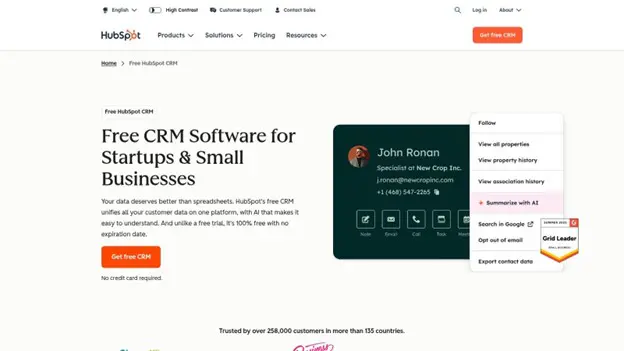
The platform excels at tracking the entire client journey, from the first website visit to ongoing email communication. This makes it an excellent choice for firms investing in digital marketing and content strategy. For those looking to enhance their marketing with modern tools, HubSpot can be a cornerstone, especially when combined with advanced strategies. At Mohr Marketing, we see the potential benefit in such tools and believe that learning how AI can supercharge your firm’s marketing efforts is key to complementing any modern CRM system.
Key Takeaway: HubSpot is the best CRM for law firms that are heavily focused on marketing and business development. Its powerful free version and extensive integration capabilities provide a scalable solution that can grow with a firm’s marketing sophistication.
Pricing and Key Features
HubSpot’s core CRM is free forever, with paid “Hubs” (Marketing, Sales, Service) unlocking more advanced functionality. This model allows firms to start with no cost and add paid features as needed.
- Contact and Lead Management: A centralized database to track every interaction with contacts, from potential clients to referral sources.
- Email Tracking and Templates: Get real-time notifications when leads open emails and create reusable templates for common inquiries.
- Sales Pipeline Management: Visualize your intake process with customizable deal stages, from “Initial Inquiry” to “Retainer Signed.”
- Integration with Marketing Tools: Connects seamlessly with hundreds of apps, including email marketing services and social media platforms.
Pros and Cons
Pros:
- Generous and powerful free version available.
- Extremely intuitive and user-friendly interface.
- Strong integration capabilities with a wide range of business tools.
Cons:
- Not tailored specifically for law firms out-of-the-box; requires customization.
- Advanced features and automation require upgrading to paid plans, which can be costly.
Website: https://www.hubspot.com/products/crm
-
PracticePanther
PracticePanther is a comprehensive law practice management software that integrates powerful CRM functionalities directly into its core system. It is designed with user-friendliness in mind, making it accessible for firms that want robust features without a steep learning curve. The platform excels at organizing case-related information, client communication, and internal workflows all in one place, positioning it as one of the best CRM for law firms that value an all-in-one, intuitive solution.
The software streamlines daily operations from client intake to final invoicing. Its strength lies in its clean interface and logical workflow automation, which helps firms manage tasks, deadlines, and client interactions with minimal friction. This integrated approach ensures that every piece of client data, from initial contact details to billing history, is centrally located and easily accessible, reducing administrative overhead and improving overall efficiency.
Key Takeaway: PracticePanther is an excellent choice for firms seeking a balance between powerful, all-encompassing features and straightforward usability. Its built-in CRM and client portal make it a strong contender for firms that prioritize seamless client communication and case management.
Pricing and Key Features
PracticePanther offers tiered pricing plans designed to scale with a firm’s growth, from solo practitioners to larger teams. Each plan builds upon the last, adding more advanced features and integrations.
- Integrated CRM & Intake: Manage leads and clients within the same system you use for case management, creating a unified workflow.
- Time and Expense Tracking: Capture billable hours and expenses accurately with one-click timers and easy entry forms.
- Secure Client Portal: Share documents, send messages, and issue invoices through a secure, branded portal for clients.
- Billing & Invoicing: Generate professional invoices, accept online payments via PantherPayments, and sync with QuickBooks Online.
Pros and Cons
Pros:
- Highly intuitive and user-friendly interface.
- Robust, all-in-one functionality for practice management.
- Excellent for firms of all sizes due to scalable plans.
Cons:
- Pricing can be a bit steep for very small or solo firms.
- Some advanced automation features may require additional setup and configuration.
Website: https://www.practicepanther.com
-
MyCase
MyCase offers an all-in-one legal practice management solution that combines strong CRM capabilities with comprehensive case management tools. It stands out by providing an integrated platform where firms can manage the entire client lifecycle, from lead intake to final invoice, within a single, cohesive system. This makes it an excellent choice for small to mid-sized firms seeking an affordable yet powerful tool to streamline operations and enhance client communication. The focus on a unified experience is a key reason it ranks among the best CRM for law firms.
The platform’s built-in client portal is a significant advantage, allowing for secure communication and document sharing, which boosts client satisfaction and reduces administrative overhead. Its user-friendly interface ensures that attorneys and staff can get up and running quickly without extensive training. By combining CRM and case management, MyCase helps firms maintain a single source of truth for all client and matter information.
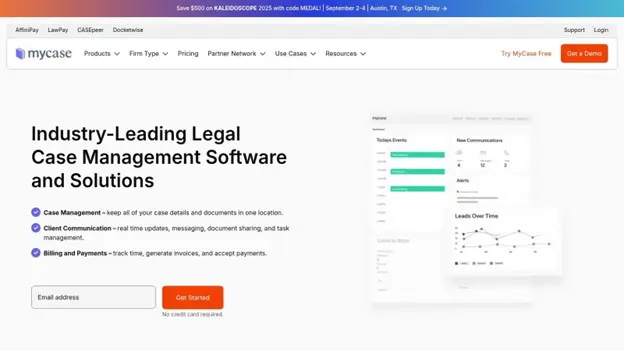
Key Takeaway: MyCase is ideal for firms that want the simplicity of a single, integrated platform for both CRM and practice management. Its affordability and user-friendly design make it highly accessible for firms looking to upgrade from manual systems or disjointed software stacks.
Pricing and Key Features
MyCase offers transparent, tiered pricing that is generally more affordable than many competitors, with plans designed to scale as a firm grows.
- Integrated Lead Management: Capture and track potential clients directly within the same system used for active cases.
- Client Portal: Provide clients with a secure online portal to communicate, share documents, and view case updates.
- Time Tracking and Billing: Easily track billable hours and generate professional invoices directly from case files.
- Document Management: Centralize all case-related documents with robust organization and search capabilities.
Pros and Cons
Pros:
- Affordable, all-in-one platform.
- Excellent client portal for secure communication.
- Intuitive and easy-to-use interface.
Cons:
- Limited customization options compared to more specialized CRMs.
- Fewer third-party integrations than some larger competitors.
Website: https://www.mycase.com
-
Pipedrive
While not built exclusively for the legal industry, Pipedrive has earned its place as a strong contender for the best CRM for law firms due to its powerful, sales-focused design. Its core strength is its highly visual and intuitive pipeline management, which can be easily adapted to represent a firm’s client intake process, from initial inquiry to a signed retainer. This makes it an excellent choice for firms that prioritize business development and want a clear, actionable overview of their potential client pipeline.
The platform is built around the concept of activities, prompting users to define the next step for every lead, ensuring no potential client falls through the cracks. This proactive approach helps firms standardize their follow-up processes and measure the effectiveness of their client acquisition strategies. Pipedrive’s clean interface and straightforward setup reduce the onboarding time for staff.
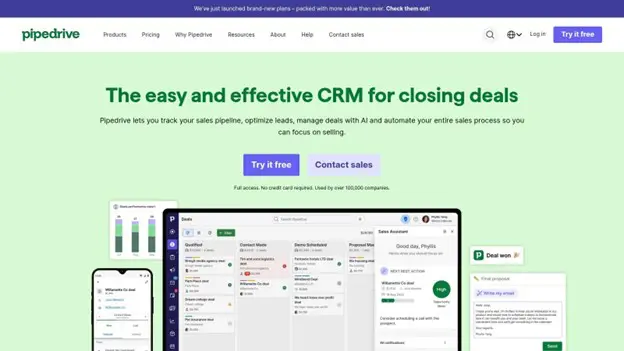
Key Takeaway: Pipedrive is ideal for law firms that operate with a sales-driven mindset. Its visual pipeline and activity-based methodology provide a clear and simple framework for managing and converting leads into clients.
Pricing and Key Features
Pipedrive offers several pricing tiers, starting with a basic plan and scaling up to more advanced enterprise solutions. This makes it accessible for solo practitioners and scalable for larger firms. The affordability of its entry-level plans is a significant advantage.
- Visual Sales Pipeline: Drag-and-drop deals (cases) between stages of your custom intake process.
- Activity Reminders: Automatically schedule and get reminders for calls, emails, and meetings.
- Custom Fields and Filters: Tailor data fields to capture specific legal information like case type or statute of limitations.
- Mobile App Access: Manage your client pipeline on the go with a full-featured mobile application.
- Extensive Integrations: Connect with thousands of other business apps through its marketplace.
Pros and Cons
Pros:
- Highly intuitive and easy-to-use visual interface.
- Extremely customizable to match a law firm’s specific intake workflow.
- Affordable and transparent pricing tiers.
Cons:
- Not a legal-specific platform, so it lacks built-in features like trust accounting or conflict checking.
- Requires initial setup and customization to fit a legal practice model.
Website: https://www.pipedrive.com
-
Actionstep
Actionstep is a highly adaptable, cloud-based legal practice management software that combines CRM functionalities with comprehensive case management tools. Its core strength lies in its powerful workflow automation engine, allowing firms to build custom, step-by-step processes for different matter types. This makes it an excellent choice for firms that want to standardize procedures, reduce manual oversight, and ensure consistent client service from intake to closing.
Unlike many CRMs that focus purely on the pre-client journey, Actionstep integrates client relationship management directly into the entire case lifecycle. This unified approach provides a complete view of client interactions and matter progress in one system. For firms looking for a single platform to manage nearly every operational aspect, Actionstep presents a compelling case as one of the best CRM for law firms solutions available.
Key Takeaway: Actionstep is built for process-driven law firms. Its standout feature is the deeply customizable workflow automation, which can be tailored to fit the unique operational needs of any practice area, from personal injury to real estate law.
Pricing and Key Features
Actionstep’s pricing is customized based on the firm’s needs and scale, so specific costs are not publicly listed. This requires direct consultation for a quote.
- Workflow Automation: Design and automate custom workflows with specific tasks, deadlines, and triggers for any matter type.
- Document Generation: Automatically create and populate documents and templates with client and matter information.
- Case and Matter Management: A centralized hub for all case-related information, documents, communications, and deadlines.
- Time Tracking and Billing: Integrated tools to capture billable hours, generate invoices, and manage firm accounting.
- Client Portal: A secure portal for clients to access case updates, documents, and communicate with the firm.
Pros and Cons
Pros:
- Extremely customizable workflows to fit any practice area.
- Comprehensive, all-in-one platform covering CRM and practice management.
- Scalable to support small, mid-sized, and large firms.
Cons:
- Pricing is not transparent and requires a sales consultation.
- The extensive features and customization options can have a steeper learning curve.
Website: https://www.actionstep.com
-
Salesforce Sales Cloud
Salesforce Sales Cloud is a titan in the CRM world, offering a powerful, highly customizable solution favored by large legal practices and corporate law departments. Its strength lies in its profound scalability and robust feature set, which allows firms to build completely bespoke workflows for client intake, matter management, and business development. For firms with complex needs and the resources to invest in customization, it is an unparalleled platform for data-driven growth.
The platform provides advanced automation capabilities, AI-driven insights, and comprehensive reporting dashboards that can track every facet of the client lifecycle. This depth makes it one of the best CRM for law firms that operate at scale and require granular control over their processes. A sophisticated tool like this thrives on a high-quality lead flow; this is where Mohr Marketing’s expertise in developing results-focused law firm web marketing strategies delivers tangible benefits, ensuring your investment in a powerful CRM yields maximum returns.
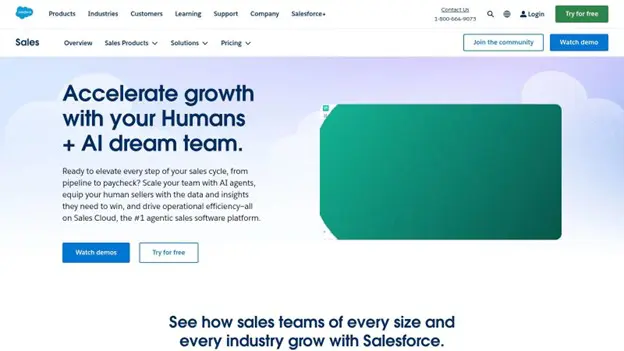
Key Takeaway: Salesforce is the go-to for large, data-centric law firms that need a CRM to be the central nervous system of their entire business operation, not just a tool for intake. It requires investment but offers unmatched power.
Pricing and Key Features
Salesforce pricing is subscription-based, with various tiers that add functionality. The investment is significant, often including implementation costs, but it scales with a firm’s needs.
- Customizable Workflows: Build and automate any process, from conflict checks to client onboarding sequences.
- Advanced Automation & AI: Use Einstein AI to predict client needs, score leads, and automate routine communications.
- Comprehensive Reporting: Create detailed dashboards to monitor KPIs for marketing, intake, and firm revenue.
- Extensive Integration Marketplace: Connect with thousands of other business applications via the AppExchange.
Pros and Cons
Pros:
- Extremely customizable to fit any firm’s unique processes.
- Highly scalable for large and enterprise-level firms.
- Massive ecosystem of integrations and third-party apps.
Cons:
- Significantly higher pricing compared to legal-specific CRMs.
- Often requires a dedicated administrator or consultant to manage and customize effectively.
Website: https://www.salesforce.com/products/sales-cloud/overview/
-
InterAction+
InterAction+ by LexisNexis is a robust CRM platform engineered specifically for the complexities of mid-to-large law firms. It excels at providing deep, actionable insights into client relationships and business development pipelines. The platform is designed for firms that require sophisticated data management and a centralized system to track every client touchpoint, from initial contact to ongoing relationship management. This focus makes it one of the best CRM for law firms that operate with extensive client networks and dedicated business development teams.
The system centralizes contact information, relationship history, and communication logs, providing a 360-degree view of every client. Its cloud-based architecture ensures secure, accessible data from anywhere, while its powerful reporting tools help firm leadership make data-driven decisions about marketing efforts and strategic growth. The platform is built to handle the scale and security demands of larger legal practices.
Key Takeaway: InterAction+ is a high-performance CRM for larger firms needing granular control over relationship intelligence and business development. Its strength lies in consolidating vast amounts of data into strategic insights.
Pricing and Key Features
LexisNexis does not publicly list pricing for InterAction+; it is enterprise software that requires a custom quote based on firm size and needs. The investment reflects its comprehensive, high-level feature set.
- Advanced Relationship Intelligence: Maps out complex relationships between contacts, companies, and firm professionals.
- Pipeline Management: Provides tools to track new business opportunities, manage pitches, and forecast revenue.
- Cloud Accessibility: Secure, cloud-based platform allows for access from any device, anywhere.
- Comprehensive Reporting & Analytics: Generates detailed reports on client engagement, marketing ROI, and business development activities.
Pros and Cons
Pros:
- Specifically tailored for the business development needs of law firms.
- Strong data security and compliance features.
- Comprehensive and powerful feature set for managing client relationships.
Cons:
- Pricing information is not readily available and is likely a significant investment.
- May require dedicated personnel to manage and fully leverage the system’s capabilities.
Website: https://www.lexisnexis.com/en-us/products/interaction.page
Top 12 CRM Tools for Law Firms Compared
| Product | Core Features | User Experience & Quality | Value Proposition | Target Audience | Price & Accessibility |
| Clio Grow | Intake forms, lead tracking, appointment scheduling, Clio Manage integration | User-friendly, legal-specific | Streamlines client intake with workflow automation | Law firms | Higher pricing, scalable |
| Lawmatics | Client intake, marketing automation, reporting | User-friendly, strong marketing tools | CRM with focus on marketing automation | Law firms | Higher pricing, setup needed |
| Law Ruler | Lead scoring, intake automation, text/call tracking | User-friendly, comprehensive reporting | Legal-specific CRM with detailed reporting | Law firms | Higher pricing, some learning curve |
| Zoho CRM | Custom modules, multi-channel communication, AI sales assistant | Affordable, customizable | Versatile CRM, broad customization | Firms of all sizes, not law-specific | Affordable, setup needed |
| HubSpot CRM | Contact management, email tracking, sales pipeline | Free version, intuitive, strong integrations | Free CRM with customization for law firms | All sizes, not law-specific | Free tier available, paid add-ons |
| PracticePanther | Time tracking, billing, calendaring, document automation | Intuitive, robust features | Comprehensive legal management | Firms of all sizes | Mid-high pricing, setup needed |
| MyCase | Case mgmt, billing, client portal | User-friendly, affordable | All-in-one legal management | Small to medium law firms | Affordable, limited customization |
| Pipedrive | Visual pipeline, reminders, custom fields | Easy-to-use, customizable | Sales-focused CRM adaptable for law firms | Small to medium firms | Affordable, setup needed |
| Actionstep | Workflow automation, document gen, billing | Comprehensive, customizable | Full practice management | Firms of all sizes | Pricing not public, learning curve |
| Salesforce Sales Cloud | Advanced automation, AI insights, customizable | Highly customizable, scalable | Enterprise-grade CRM with extensive integrations | Large law firms, corporate | High pricing, requires management |
| InterAction+ | Client mgmt, pipeline, cloud access, reporting | Robust, secure | Law firm-tailored CRM with strong data security | Mid-to-large law firms | Pricing not public, dedicated use |
Final Thoughts
Navigating the crowded market of Client Relationship Management (CRM) software can feel overwhelming, but identifying the best CRM for law firms boils down to a clear understanding of your practice’s unique operational needs, client journey, and growth ambitions. Throughout this guide, we’ve explored a dozen powerful platforms, from the hyper-specialized intake powerhouse like Lawmatics to versatile, all-in-one practice management systems like Clio and MyCase.
The key takeaway is that there is no single “best” solution for every firm. A high-volume personal injury practice focused on motor vehicle accidents will have vastly different CRM requirements than a mass tort litigation firm managing complex, long-term cases. Similarly, a small but growing practice needs a scalable, budget-friendly tool, while a large, established firm might prioritize robust integrations and enterprise-level security.
How to Make Your Final Decision
As you move forward, your selection process should be strategic and methodical. Don’t be swayed by flashy features you’ll never use. Instead, focus on the core functionalities that will solve your most pressing problems, whether that’s streamlining client intake, automating communication, or gaining deep insights into your marketing ROI.
Before committing, consider these final action steps:
- Map Your Processes: Before you even look at a demo, whiteboard your firm’s entire client lifecycle. Where are the bottlenecks? Where do leads fall through the cracks? Where does communication break down? Your CRM should solve these specific pain points.
- Prioritize Your Feature Wishlist: Based on your process map, create a “must-have” versus “nice-to-have” feature list. Is HIPAA compliance non-negotiable? Is seamless e-signature integration a must? This list will be your north star during demos.
- Engage in Multiple Demos: Schedule live demonstrations with your top 2-3 contenders. Come prepared with specific questions and scenarios relevant to your practice, such as, “Show me how your system would handle intake for a multi-vehicle accident case” or “How does your platform track referral sources for mass tort campaigns?”
- Plan for Implementation: The best CRM for law firms is one that your team will actually use. Consider the implementation process itself. Who will lead the data migration? What training resources are available? A smooth rollout is just as important as the software itself. Choosing a platform with strong support and a clear onboarding plan can prevent costly downtime and ensure high user adoption.
Ultimately, investing in the right CRM is an investment in your firm’s future. It’s a foundational tool that empowers you to build stronger client relationships, operate with greater efficiency, and make data-driven decisions that fuel sustainable growth. The right platform will not just manage your contacts; it will transform your practice.
Selecting and implementing the perfect CRM is only half the battle; driving qualified leads into that system is what truly powers growth. At Mohr Marketing LLC, we specialize in creating targeted marketing strategies that provide a direct, tangible benefit: filling your pipeline with high-value cases. Let our decades of experience in legal marketing help you maximize the ROI on your new CRM by ensuring it’s fueled by a steady stream of the clients you want to attract. Learn more about our data-driven marketing solutions.
Ready to see how we can transform your MVA practice?
Book your free, no-obligation strategy call today:
https://calendly.com/mohrmarketing
Let’s discuss your specific needs and how our signed cases and verified leads can help you achieve your growth goals.
We are also generating Spanish-speaking leads.
For more information, check out our website:
Best Wishes,
Sue Mohr


Recent Posts
- Is your lead vendor compliant? Your License May Be At Risk
- Why Joint Advertising is the Only Safe Harbor for Law Firms
- Defining Quality Case Acquisition in the Age of Mass Tort Surge
Categories
- AI and Lead Generation
- Business Financing
- Call Verified MVA Leads
- Car Accident Help
- Car Accident Settlements
- Claimant Funding
- Compliance Program
- Geotargeting
- Google Maps Ranking
- Healthcare Practice Growth
- Law Firm Growth
- Law Office Operations
- Lead Generation
- Lead Generation For Attorneys
- Lead Generation For Chiropractors
- Lead Generation For Criminal Attorneys
- Lead Generation For D&A Treatment Centers
- Lead Generation For DUI Attorneys
- Lead Generation For Eye Doctors
- Lead Generation For Family Law Practices
- Lead Generation For PI Law Firms
- Lead Generation For Plastic Surgeons
- Leads For Healthcare Professionals
- Leads For Insurance Industry
- Legal Leads
- Legal Marketing
- Legal Updates
- Mass Tort Leads
- Medicare and Medicaid Leads
- Merchant Funding Leads
- Online Marketing Strategies
- Pre-Settlement Funding
- Signed MVA Cases
- Tort Updates
- Truck Accident Settlements
- Web Design
Archives
Copyright © 1994-2025 Mohr Marketing, LLC. All Rights Reserved.


